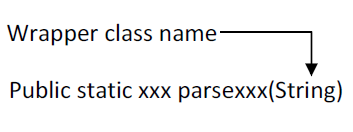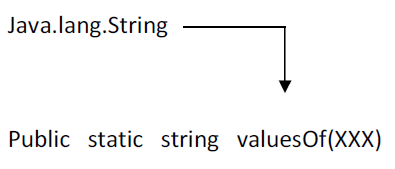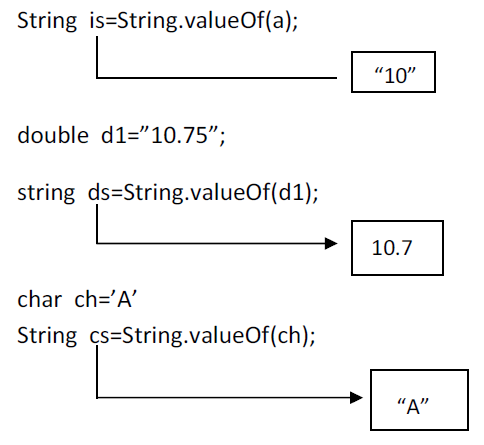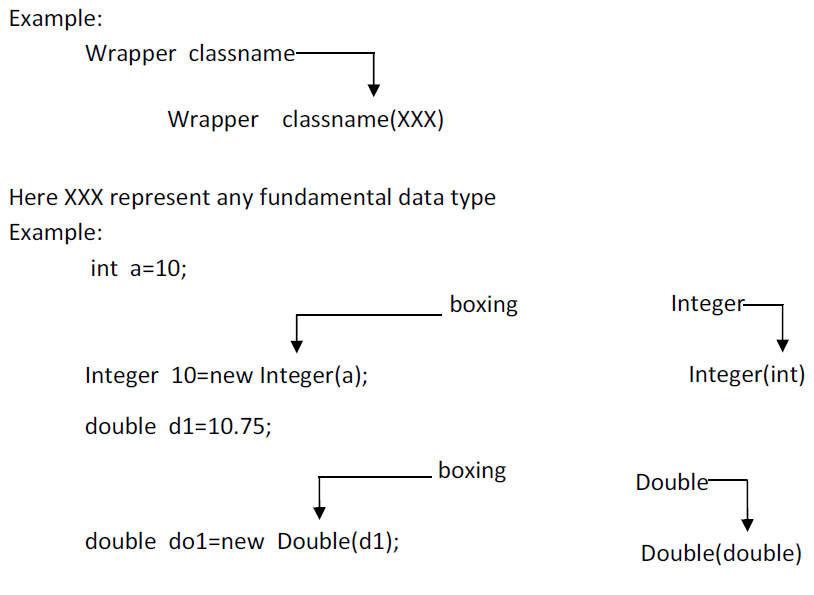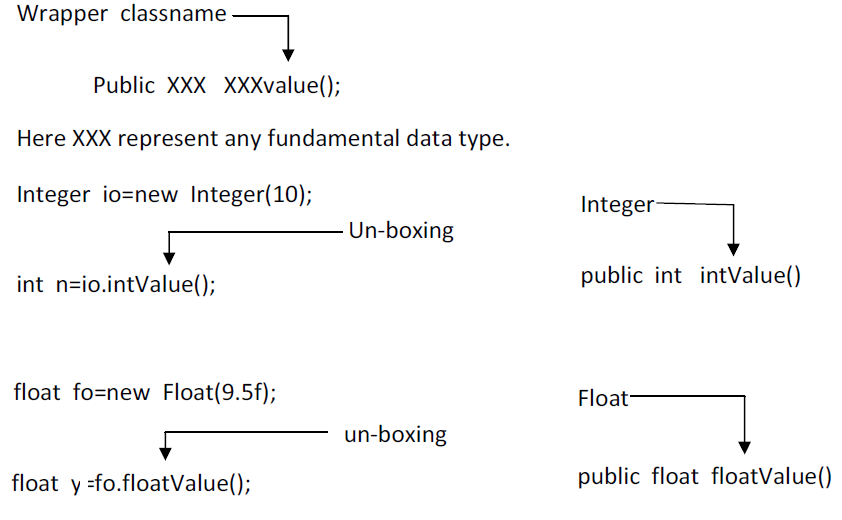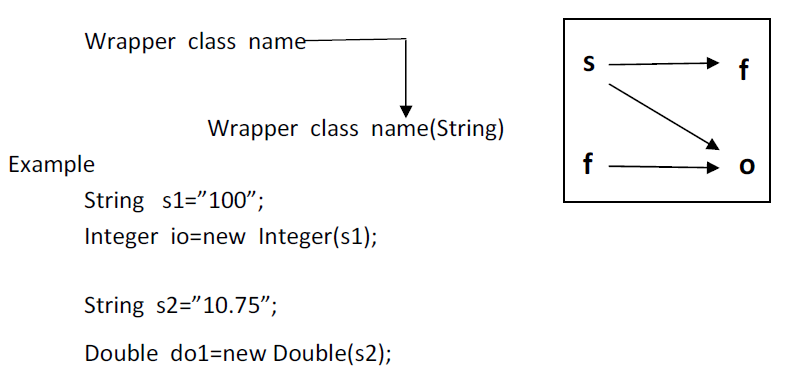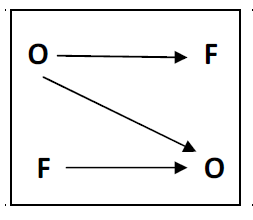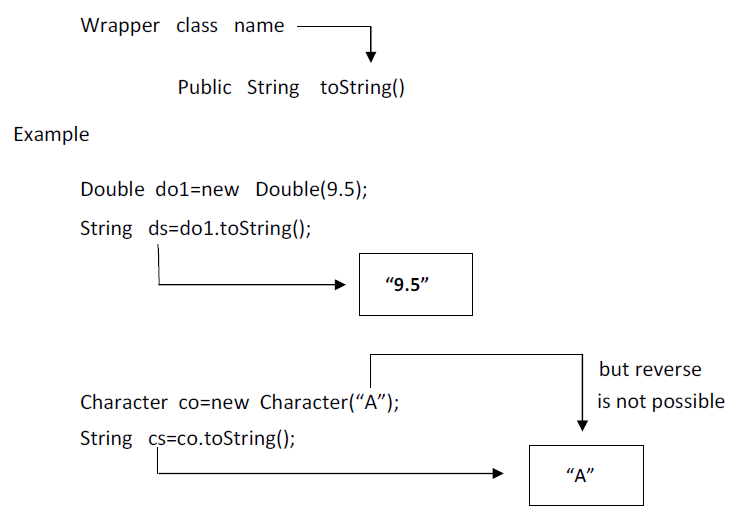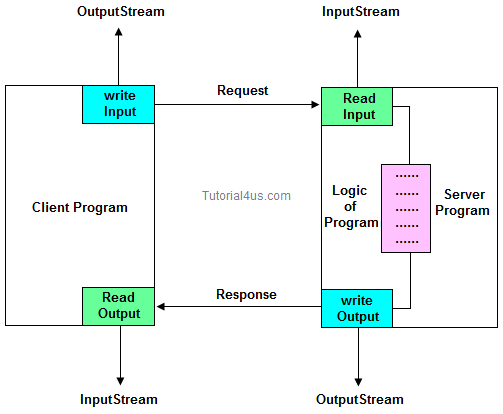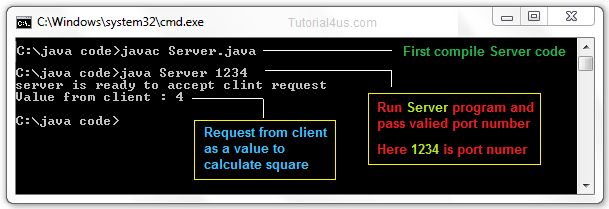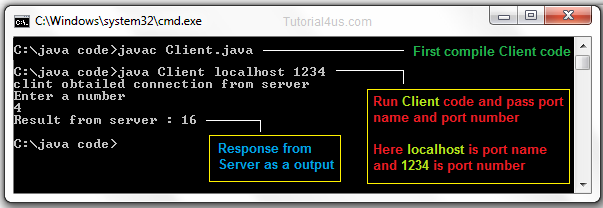Socket Programming in Java
Networking is a concept of connecting two or more computing devices together so that we can share resources like printer, scanner, memory.
In Networking application mainly two programs are running one is Client program and another is Server program. In Core java Client program can be design using Socket class and Server program can be design using ServerSocket class.
Both Socket and ServerSocket classes are predefined in java.net package
Advantage of Network Programming
The main advantage of network Programming is sharing of data and resources, some more advantages are;
- Sharing resources like printer, Scanner.
- Centralize software management, Software install on only one system and used in multiple system.
- Sharing of data due to this reduce redundancy of application.
- Burden on the developer can be reduced.
- Wastage of memory can be reduced because no need to install same application on every system.
- Time consuming process to develop application is reduced.
Terms used in Socket Programming
Port number: It is unique identification value represents residing position of a server in the computer. It is four digit +ve number.
Port Name: It is a valid user defined name to know about client system, the default port name for any local computer is localhost.. Port name should be the some value which is given at Server programming.
Socket class
Socket class are used for design a client program, it have some constructor and methods which are used in designing client program.
Constructor: Socket class is having a constructor through this Client program can request to server to get connection.
Syntax to call Socket() Constructor
Socket s=new Socket("localhost", 8080);
// localhost -- port name and 8080 -- port number
Note: If given port name is invalid then UnknownHostException will be raised.
Method of Socket class
- public InputStream getInputStream()
- public OutputStream getOutputStream()
- public synchronized void close()
getInputStream()
This method take the permission to write the data from client program to server program and server program to client program which returns OutputStream class object.
Syntax
Socket s=new Socket("localhost", 8080);
OutputStream os=new s.getOutputStream();
DataOutputStream dos=new DataOutputStream(os);
getOutputStream()
This method is used to take the permission to read data from client system by the server or from the server system by the client which returns InputStream class object.
Syntax
Socket s=new Socket("localhost", 8080);
InputStream is=new s.getInputStream();
DataInputStream dis=new DataInputStream(is);
close()
This method is used to request for closing or terminating an object of socket class or it is used to close client request.
Syntax
Socket s=new Socket("localhost", 8080);
s.close();
ServerSocket class
The ServerSocket class can be used to create a server socket. ServerSocket object is used to establish the communication with clients.
ServerSocket class are used for design a server program, it have some constructor and methods which are used in designing server program.
Constructor: ServerSocket class contain a constructor used to create a separate port number to run the server program.
Syntax to call ServerSocket() Constructor
ServerSocket ss=new ServerSocket(8080);
// 8080 -- port number
Method of ServerSocket class
- public Socket accept()
- public InputStream getInputStream()
- public OutputStream getOutputStream()
- public synchronized void close()
accept(): Used to accept the client request it returns class reference.
Syntax
Socket s=new Socket("localhost", 8080);
ServerSocket ss=new ServerSocket(8080);
Socket s=ss.accept();
Rules to design server program
- Every server program should run accepted port number (any 4 digit +ve numeric value) It can set by relating an object for server socket class (In any used defined java program).
Syntax
ServerSocket ss=new ServerSocket(8080);
- Accept client request.
- Read input data from client using InputStream class.
- Perform valid business logic operation
- Send response (writing output data) back to client using OutputStream class.
- close or terminate client request.
Rules to design client program
- Obtain connection to the server from the client program (any user defined class) by passing port number and port name in the socket class.
Syntax
Socket s=new Socket(8080, "localhost");
// 8080 is port number and localhost is port name
- Send request (writing input data) to the server using OutputStream class.
- Read output data from the server using InputStream class.
- Display output data
Note: close the connection is optional.
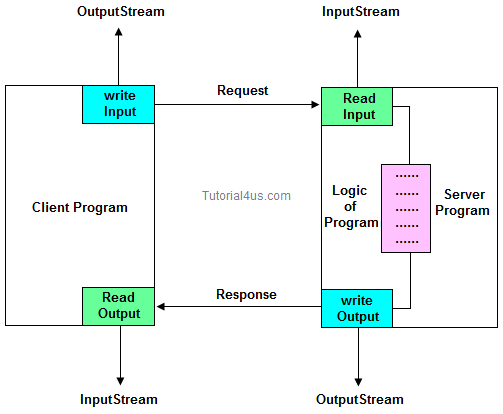
Server Code
// Saved by Server.java
import java.net.*;
import java.io.*;
class Server
{
public static void main(String[] args)
{
try
{
int pno=Integer.parseInt(args[0]);
ServerSocket ss=new ServerSocket(pno);
System.out.println("server is ready to accept clint request");
Socket s1=ss.accept();
InputStream is=s1.getInputStream();
DataInputStream dis=new DataInputStream(is);
int n=dis.readInt();
System.out.println("Value from client : "+n);
int res=n*n;
OutputStream os=s1.getOutputStream();
DataOutputStream dos=new DataOutputStream(os);
dos.writeInt(res);
s1.close();
}
catch (Exception e)
{
System.out.println(e);
}
}
}
Client Code
// Saved by Client.java
import java.net.*;
import java.io.*;
import java.util.*;
class Client
{
public static void main(String[] args)
{
try
{
String pname=args[0];
int pno=Integer.parseInt(args[1]);
Socket s=new Socket(pname,pno);
System.out.println("clint obtailed connection from server");
System.out.println("Enter a number ");
Scanner sn=new Scanner(System.in);
int data=sn.nextInt();
OutputStream os=s.getOutputStream();
DataOutputStream dos=new DataOutputStream(os);
dos.writeInt(data);
InputStream is=s.getInputStream();
DataInputStream dis=new DataInputStream(is);
int res=dis.readInt();
System.out.println("Result from server : "+res);
}
catch (Exception e)
{
System.out.println(e);
}
}
}
Steps to run above program
- First open two command prompt window separately.
- Compile Client program on one command prompt and compile server program on other command prompt.
- First run Server program and pass valid port number.
- Second run client program and pass valid port name and post number (which is already passed at server).
- Finally give the request to server from client (from client command prompt).
- Now you can get response from server.
Compile and run server program
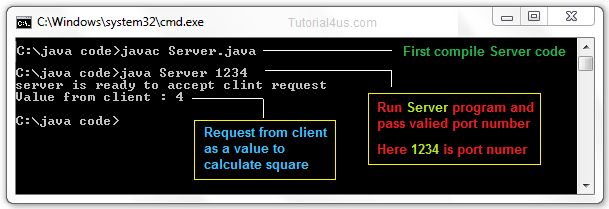
Compile and run client program
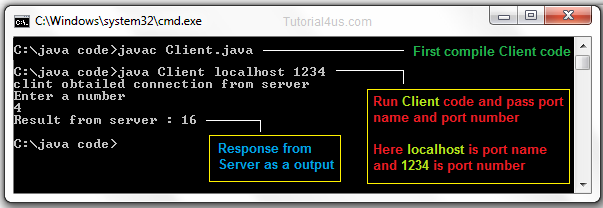
Limitation of J2SE network programming
- Using this concept you can share resource locally but not globally.
- Using this concept you can not develop internet based application.
- Using this concept you can develop only half-duplex application.
- Using this concept you can not get service from universal protocols like http, ftp etc...
- Using this concept you can not get services from universal server software like tomcat, weblogic etc..
To overcome all these limitation use Servlet and JSP technology.