Following given steps:-
1. Install Android Studio Given link
https://developer.android.com/studio/index.html
2.Start Android Studio
3.Go to file -> New->New Project.
4.Some changes in MainActivity.java file
first changes in activity.xml file
then run your project and output is:-
Hello Word on mobile screen
1. Install Android Studio Given link
https://developer.android.com/studio/index.html
2.Start Android Studio
3.Go to file -> New->New Project.
4.Some changes in MainActivity.java file
first changes in activity.xml file
<TextView
android:id="@+id/Textview"
android:layout_width="wrap_content"
android:layout_height="wrap_content" android:text="Hello word" />
then run your project and output is:-
Hello Word on mobile screen
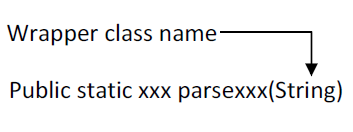
No comments:
Post a Comment