Android Fragments
Android Fragment is the part of activity, it is also known as sub-activity. There can be more than one fragment in an activity. Fragments represent multiple screen inside one activity.
Android fragment lifecycle is affected by activity lifecycle because fragments are included in activity.
Each fragment has its own life cycle methods that is affected by activity life cycle because fragments are embedded in activity.
The FragmentManager class is responsible to make interaction between fragment objects.
Fragment Life Cycle:-
Android fragments have their own life cycle very similar to an android activity. This section briefs different stages of its life cycle.
Android Fragment Example
activity_main.xml
File: activity_main.xml
android:layout_width="fill_parent"
android:layout_height="fill_parent" >
<fragment
android:id="@+id/fragment2"
android:name="com.example.fragmentexample.Fragment2"
android:layout_width="0px"
android:layout_height="match_parent"
android:layout_weight="1"/>
<fragment
android:id="@+id/fragment1"
android:name="com.example.fragmentexample.Fragment1"
android:layout_width="0px"
android:layout_height="match_parent"
android:layout_weight="1"/>
</LinearLayout>
File: fragment1.xml
<?xml version="1.0" encoding="utf-8"?>
<LinearLayout xmlns:android="http://schemas.android.com/apk/res/android"
android:layout_width="match_parent"
android:layout_height="match_parent"
android:orientation="vertical"
android:background="#00ff00">
<TextView
android:id="@+id/textView1"
android:layout_width="wrap_content"
android:layout_height="wrap_content"
android:text="fragment frist"
android:textAppearance="?android:attr/textAppearanceLarge" />
</LinearLayout>
File: fragment2.xml
<?xml version="1.0" encoding="utf-8"?>
<LinearLayout xmlns:android="http://schemas.android.com/apk/res/android"
android:layout_width="match_parent"
android:layout_height="match_parent"
android:orientation="vertical"
android:background="#0000ff">
<TextView
android:id="@+id/textView1"
android:layout_width="wrap_content"
android:layout_height="wrap_content"
android:text="Second Fragment"
android:textAppearance="?android:attr/textAppearanceLarge" />
</LinearLayout>
android:layout_width="match_parent"
android:layout_height="match_parent"
android:orientation="vertical"
android:background="#0000ff">
<TextView
android:id="@+id/textView1"
android:layout_width="wrap_content"
android:layout_height="wrap_content"
android:text="Second Fragment"
android:textAppearance="?android:attr/textAppearanceLarge" />
</LinearLayout>
MainActivity class
File: MainActivity.java
package com.example.fragmentexample;
import android.os.Bundle;
import android.app.Activity;
import android.view.Menu;
public class MainActivity extends Activity {
@Override
protected void onCreate(Bundle savedInstanceState) {
super.onCreate(savedInstanceState);
setContentView(R.layout.activity_main);
}
}
import android.os.Bundle;
import android.app.Activity;
import android.view.Menu;
public class MainActivity extends Activity {
@Override
protected void onCreate(Bundle savedInstanceState) {
super.onCreate(savedInstanceState);
setContentView(R.layout.activity_main);
}
}
File: Fragment1.java
package com.example.fragmentexample;
import android.app.Fragment;
import android.os.Bundle;
import android.view.LayoutInflater;
import android.view.View;
import android.view.ViewGroup;
public class Fragment1 extends Fragment {
@Override
public View onCreateView(LayoutInflater inflater, ViewGroup container,
Bundle savedInstanceState) {
// TODO Auto-generated method stub
return inflater.inflate(R.layout.fragment1,container, false);
}
}
import android.app.Fragment;
import android.os.Bundle;
import android.view.LayoutInflater;
import android.view.View;
import android.view.ViewGroup;
public class Fragment1 extends Fragment {
@Override
public View onCreateView(LayoutInflater inflater, ViewGroup container,
Bundle savedInstanceState) {
// TODO Auto-generated method stub
return inflater.inflate(R.layout.fragment1,container, false);
}
}
File: Fragment2.java
package com.example.fragmentexample;
import android.app.Fragment;
import android.os.Bundle;
import android.view.LayoutInflater;
import android.view.View;
import android.view.ViewGroup;
public class Fragment2 extends Fragment {
public View onCreateView(LayoutInflater inflater, ViewGroup container,
Bundle savedInstanceState) {
// TODO Auto-generated method stub
return inflater.inflate(R.layout.fragment2,container, false);
}
}
import android.app.Fragment;
import android.os.Bundle;
import android.view.LayoutInflater;
import android.view.View;
import android.view.ViewGroup;
public class Fragment2 extends Fragment {
public View onCreateView(LayoutInflater inflater, ViewGroup container,
Bundle savedInstanceState) {
// TODO Auto-generated method stub
return inflater.inflate(R.layout.fragment2,container, false);
}
}


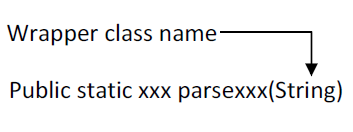
No comments:
Post a Comment